Does Google Maps work in China? In mainland China, Google Maps is often blocked or shows inaccurate locations, making it unreliable for navigation. If you’re planning a trip, knowing why this happens—and which alternatives actually work—can save you time, stress, and wrong turns.

I. Is Google Maps blocked in China?
Yes, Google Maps is completely blocked in mainland China. If you try to open the app using regular Wi-Fi or a Chinese SIM card, you’ll find it simply doesn’t work. This isn’t a technical glitch—it. It’s an intentional restriction.
Why is Google Maps blocked? There are three main reasons:
- The Great Firewall: China maintains a sophisticated internet filtering system that blocks many foreign websites and apps, including most Google services.
- Google’s 2010 exit: After refusing to censor search results to meet government regulations, Google withdrew from the Chinese market, leading to the blocking of its services.
- Data sovereignty concerns: Chinese authorities prefer citizens to use domestic alternatives like Baidu Maps or AutoNavi (Gaode), which comply with local data regulations.
For travelers, this means you’ll need alternatives like international eSIMs, VPNs, or local map apps to navigate effectively during your visit.
II. Can you use Google Map in China at all?
Yes, Google Maps can work in China, but you’ll need some tricks since it’s blocked. With a bit of planning, you can still find your way around during your trip.
Keep in mind, even with these solutions:
- Traffic updates and public transit info might not work right
- Your location dot might appear slightly off on roads because China uses a different mapping system.
For the easiest experience, you might want to try local map apps, like Baidu Maps or AutoNavi (Gaode)—hotel staff can often help you get these set up.
III. How to access Google Maps in China (Step-by-Step)
Google Maps doesn’t work in China without some help. The Chinese government blocks it, but don’t worry – there are three simple ways to get around this problem during your trip.
Method 1: Use a VPN
A VPN (Virtual Private Network) tricks your phone into thinking it’s in another country:
- Download a VPN that works in China (like ExpressVPN or Astrill) before your trip – you can’t download these apps once you’re in China
- When in China, open your VPN app and connect to a nearby country like Japan or Hong Kong
- Once connected, open Google Maps and it will work normally
Method 2: Use an International SIM or eSIM
Your phone connection can bypass China’s internet blocks automatically:
- Keep your home country SIM with roaming enabled, or get an international eSIM
- These connections naturally route through servers outside China
- Simply turn on your phone in China and Google Maps should work without extra steps
- This is often the easiest method for travelers who don’t want to deal with VPN apps
Method 3: Download offline maps
For a backup plan that always works:
- Before leaving home, open Google Maps and download maps of the Chinese cities you’ll visit
- In China, your GPS will still show your location on these downloaded maps
- You can get basic directions without the internet, though you won’t have live traffic or transit updates
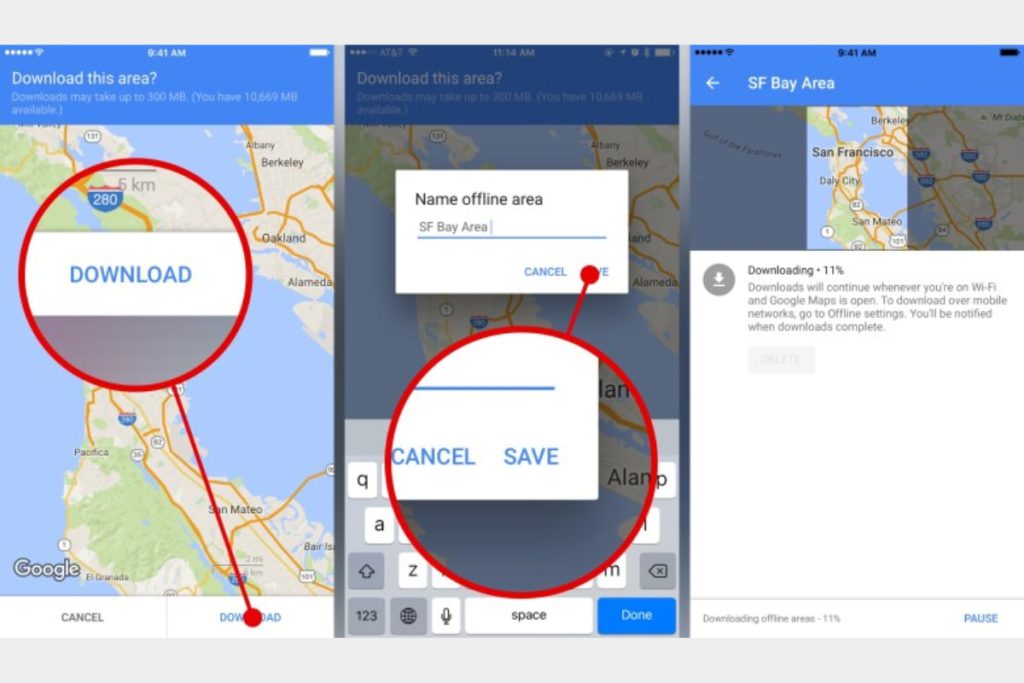
IV. Best Google Maps alternatives in China
When Google Maps doesn’t work in China, these alternatives can help you navigate effectively:
| App | Language | Key Benefits | Main Drawback |
| Baidu Maps | Chinese only | Most accurate, detailed street view | No English interface |
| Gaode Maps | Some English | Great for driving & public transit | Limited English for locations |
| Apple Maps | English | Works without VPN | Less detailed than local apps |
| OsmAnd / Maps.me | English | Works offline | No real-time updates |
| LingoMap | Multiple languages | Tourist-friendly | Fewer features |
| WeChat Location | Multiple languages | Easy friend meetups | Not for full navigation |
In summary, Baidu Maps offers the best accuracy but requires Chinese language skills. Gaode Maps provides a good balance with partial English support and excellent navigation features. If language is your main concern, Apple Maps works without special setup, though it’s less detailed than Chinese options.
For offline use, download OsmAnd or Maps.me before your trip. Most English-speaking travelers find Gaode Maps the best overall compromise between accuracy and usability.

V. Tips for navigating China without Google Maps
Getting around China without Google Maps requires some simple preparation. Here’s how to navigate with confidence:
WeChat is essential for more than just messaging:
- Use “Real-Time Location” to share your position with friends
- Send your current location to locals when asking for directions
- Connect with others who can help with translations
Visual backups prevent getting lost. Before your trip:
- Take screenshots of important locations and routes
- Save hotel addresses in both English and Chinese
- Consider having a small printed map for emergencies
Learning these few Chinese characters can save you time:
- 出口 (chūkǒu) = Exit
- 入口 (rùkǒu) = Entrance
- 北 (běi) = North / 南 (nán) = South
- 地铁 (dìtiě) = Subway
With these preparations, you’ll navigate China confidently even without Google Maps. Don’t hesitate to ask locals for help – many are happy to assist travelers despite language differences.
VI. FAQs
Can I use Google Maps with a Free VPN in China?
No. Free VPNs rarely work in China as they lack the technology to bypass the Great Firewall effectively. Even if you connect, Google Maps shows incorrect coordinates in China, making it unreliable for navigation.
What about Google Earth?
Google Earth is also blocked and has the same coordinate problems as Google Maps. Even with a working VPN, locations won’t align properly with actual GPS positions, limiting its usefulness.
Is it legal to use a VPN in China?
Technically not. Only government-approved VPNs are legal, but tourists using personal VPNs rarely face consequences. Authorities mainly target those spreading sensitive content or using VPNs for business purposes, not travelers checking email.